 File Transfers Window
File Transfers Window File Transfers Window
File Transfers WindowWhen a file is added, downloaded, checked out, or checked in, the File Transfers (TVC File Manager) window displays.
The window displays a list of files that you have either downloaded or checked out with the status of each.
For an added or checked in file you may View or Remove the item, or click the New version available link to view the latest.
For a downloaded file, you may View or Remove the item.
For a checked out file, you may View, Check-In, or Cancel editing of the item.
Canceling editing removes the lock on the file so that others may check out the file. The file remains on your File Transfers list and still may be Viewed or Removed.
Click to remove all items on the File Transfers list.
Click to display the Preferences window for File Transfers:
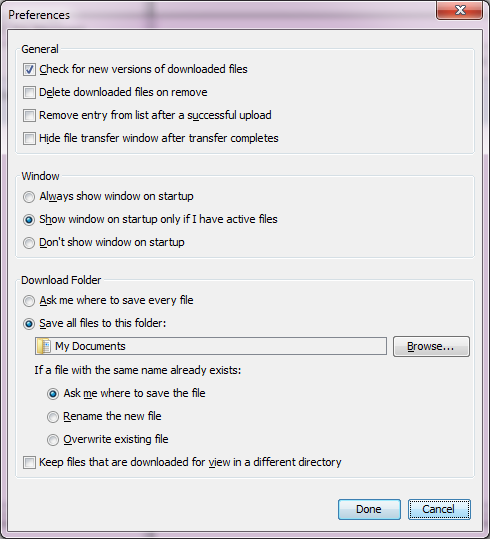
General:
Make selections for how to handle downloaded and checked out files.
Window:
Choose how and when the File Transfers window displays.
Download Folder:
Make selections for where and how files are saved.