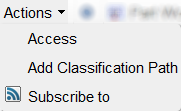Part Workbench Views
Part Workbench Views Part Workbench Views
Part Workbench ViewsEach View shows different objects and relationships associated with the Part Workbench parts.
The Part Workbench Actions menu changes for each View.

This View displays the Part Workbench parts only.
The Actions menu includes commands for working with individual and groups of parts:
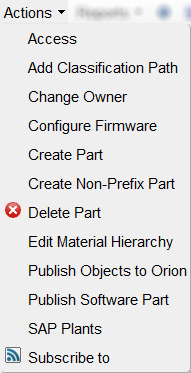
This View displays any EBOM child parts of the Part Workbench parts.
The Actions menu includes these commands:
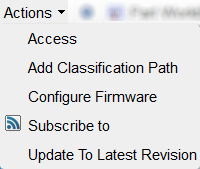
This View displays ECs associated with the Part Workbench parts, beneath the respective parts.
The Actions menu includes these commands:
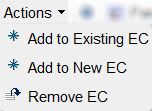
This View displays Info Trackers associated with the Part Workbench parts, beneath the respective parts.
The Actions menu includes these commands:
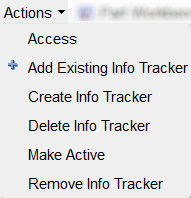
This View displays Materials associated with the Part Workbench parts, beneath the respective parts.
The Actions menu includes these commands:
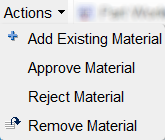
This View displays Manufacturing Equivalent Parts under the respective parts.
The Actions menu includes these commands:
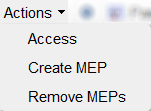
This View displays Product Configurations under the respective parts.
The Actions menu includes these commands:
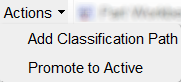
This View displays Part and CAD Specifications under the respective parts.
The Actions menu includes these commands:
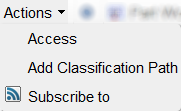
This View displays current revisions of objects that incorporate the context part.
The Actions menu includes these commands:
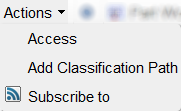
This View displays past revisions of objects that incorporate the context part.
The Actions menu includes these commands: