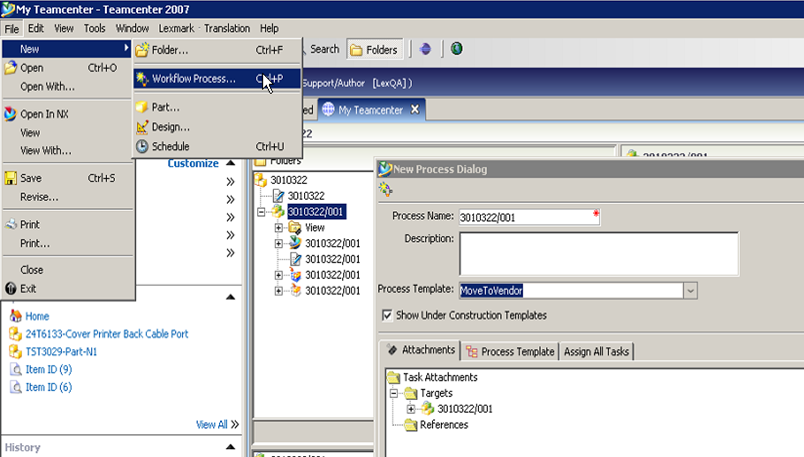TeamCenter Move to Vendor State
TeamCenter Move to Vendor State TeamCenter Move to Vendor State
TeamCenter Move to Vendor StateAfter uploading files with EDI, the NX user should move the Item/Revision in TeamCenter to Vendor state to protect the source data from being deleted or modified.
In TeamCenter:
Select the Item/Revision.
On the TeamCenter menu bar, select File > New > Workflow Process.
The New Process Dialog window displays.
In the New Process Dialog window, use the Process Template drop-down list to select MoveToVendor.
Click OK in the New Process Dialog window.